Maintaining a ceiling fan is essential to keep it running efficiently and quietly. A well-maintained fan operates smoothly, lasts longer, and helps prevent motor damage. One crucial part of maintenance is learning how to oil a ceiling fan effectively. This article provides a comprehensive, step-by-step guide on checking, oiling, and maintaining your ceiling fan for quiet, optimal performance.
Step 1: Check if Your Ceiling Fan Needs Oiling
Not all ceiling fans need regular oiling. Many newer models have sealed bearings or self-lubricating systems, so it’s essential to verify whether your fan requires oil. Here’s how to check:
- Review the User Manual: Your fan’s user manual should clarify if oiling is necessary. Look for a designated oil hole near the motor or downrod, as this is where oil is typically added.
- Look for an Oil Hole: If the fan has an oil hole, you likely need to add oil occasionally. This hole may be marked as “oil hole” or just a small opening on top of the motor housing.
- Test the Oil Level: Insert a pipe cleaner into the oil hole to check the oil level. Bend the end of the pipe cleaner slightly, creating a half-inch hook. If the pipe cleaner comes out with oil, the level is likely sufficient. If it’s dry, then oiling is necessary.
By checking these points, you’ll know if how to oil a ceiling fan applies to your specific model, setting you up for smoother and quieter operation.
Step 2: Gather Necessary Supplies
Before oiling, gather the following supplies for a quick and mess-free experience:
- Step Ladder: Ensure you have safe access to the ceiling fan.
- Non-detergent Motor Oil: Use only non-detergent oils like SAE 10, specifically designed for motors. Avoid regular household oils or WD-40, as they can damage the motor.
- Pipe Cleaner or Cotton Swab: For testing the oil level and ensuring the hole is free of debris.
- Cleaning Cloths or Paper Towels: For wiping the fan blades and motor casing, preventing dirt from getting into the oil hole.
Using the right tools ensures that how to oil a ceiling fan is straightforward and effective. Proper oil will keep the fan running smoothly and protect the motor.
Step 3: Safety First – Turn Off Power and Clean the Fan
Safety is a priority when maintaining any electrical appliance. Follow these steps:
- Turn Off the Power: Switch off the fan and, ideally, the circuit breaker that powers it. This step prevents the risk of electric shock and injury.
- Clean the Fan Thoroughly: Dust buildup can clog the oil hole or interfere with motor performance. Use a dry cloth or paper towels to wipe dust from the fan blades, motor casing, and the area around the oil hole.
- Clear the Oil Hole: Use a pipe cleaner to ensure the oil hole is free of dust or other obstructions, allowing oil to flow smoothly.
Cleaning the fan before oiling not only makes the process more efficient but also helps ensure that how to oil a ceiling fan results in the best possible performance.
Step 4: Apply the Oil
Now that your fan is clean, it’s time to add the oil:
- Locate the Oil Hole: Look for the small hole on top of the motor housing, where you can add oil.
- Add the Oil Slowly: Pour about 1-2 ounces of oil into the hole, but do this gradually. If you add too much oil at once, it can overflow or clog the motor.
- Distribute the Oil: To help the oil circulate, manually rotate the fan blades for a few turns. This step ensures even distribution within the motor and reduces friction.
- Check the Oil Level: Reinsert the pipe cleaner to confirm the oil level. If it comes out dry, add a little more oil and test again until the level is sufficient.
Taking time during this step ensures that how to oil a ceiling fan provides maximum benefits, resulting in a quieter and more efficient fan.
Step 5: Reassemble and Test the Fan
Once you’ve added oil, it’s time to reassemble (if needed) and test the fan:
- Reassemble Parts: If you removed any parts for cleaning or oiling, carefully reassemble them.
- Power On the Fan: Restore power to the fan, first setting it to a slow speed. Listen closely—if the oiling was effective, there should be no squeaking, grinding, or other unusual sounds.
- Test at Different Speeds: Gradually increase the speed to ensure the motor functions smoothly. If you still hear noises, the problem may be due to another maintenance issue, and further inspection might be necessary.
By following these steps, you can be confident that how to oil a ceiling fan has improved the fan’s operation, restoring quiet and efficient airflow.
Routine Maintenance Tips
Oiling is an essential part of ceiling fan maintenance, but additional steps can extend the life of your fan and keep it functioning at its best:
- Check Oil Levels Regularly: Test the oil every 1-5 years, depending on fan usage. Heavy usage may require more frequent oiling.
- Clean the Fan Blades Weekly: Use a microfiber cloth or feather duster to prevent dust buildup. This helps reduce motor strain and keeps the fan operating efficiently.
- Schedule Deep Cleanings: A monthly or bi-monthly deep cleaning can prevent dust accumulation and other issues. Regular cleaning ensures a smooth fan experience.
Sticking to this maintenance schedule helps ensure that how to oil a ceiling fan becomes part of a simple routine, leading to a longer-lasting appliance.
Conclusion
Regular maintenance and oiling are essential to keep a ceiling fan in peak condition. Understanding how to oil a ceiling fan extends its life, improves performance, and ensures quiet operation, keeping your home comfortable year-round. For professional cleaning and maintenance services, Longmont Cleaners can offer additional support, ensuring your home’s appliances and fixtures remain in top shape.